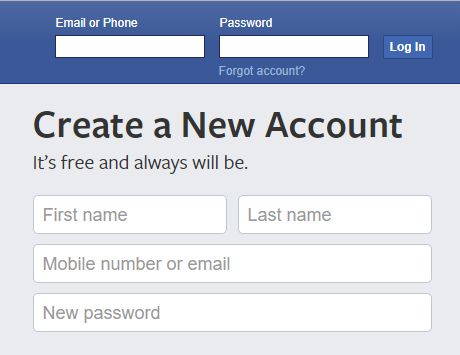How to Sell Things on Facebook Marketplace In 3 Easy Steps!
With tons of online spots to sell your stuff, everyone’s on the hunt for the safest, easiest, and most profitable hub. With 3 billion+ monthly active users, Facebook Marketplace is the GOAT globally! Making money using Facebook is way easier than you think. Seriously, we’re talking returns in thousands every month fam! From the hottest items to flip to the fees and getting started, this 2024 step-by-step ‘How to Sell Things on Facebook Marketplace’ guide will answer EVERYTHING!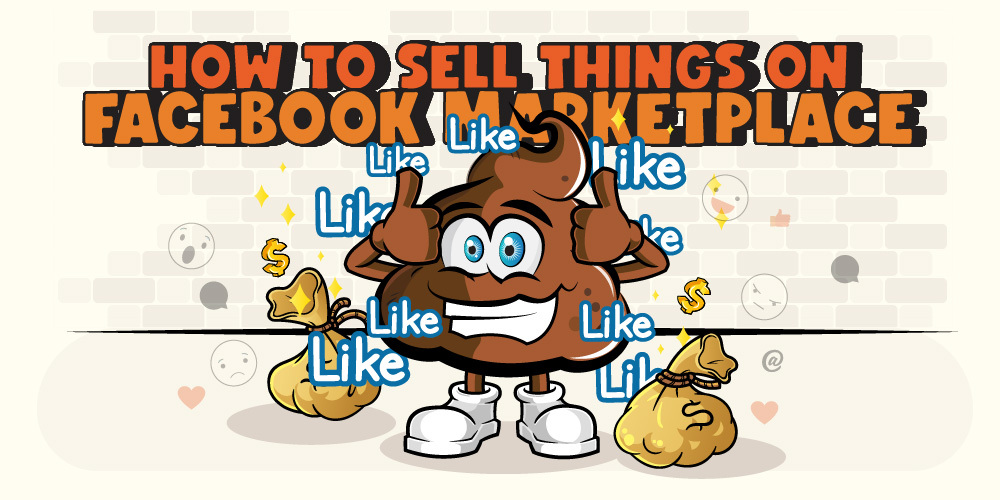
Beginner’s Quick Take: What is Facebook Marketplace?
So, the Facebook Marketplace kicked off in 2016 and quickly became the go-to platform for selling stuff locally. Compared to most others, Facebook Marketplace is a safer, cheaper, and much more user-friendly forum.
But you know what’s really cool? Facebook lets eligible sellers ship items nationwide, so you’re not just stuck with local buyers. In fact, this means you can reach way more people and tap into retail arbitrage. Yeah, we’re talking about buying hot products cheap and flipping them online for a sweet profit. Why not and reselling is now one of the BIGGEST gigs around, and people are raking in serious CASH!
Plus, with Facebook Marketplace being one of the world’s largest players, you’ve got loads of selling options at your fingertips. But, what exactly are the smartest items to go for? And what’s it gonna cost you? Let’s find out!
Top Items for Selling on Facebook Marketplace For BIG Cash
First, if you’re thinking who should sell on Facebook Marketplace, the short answer is ANYONE! Indeed, Facebook Marketplace isn’t just for people who have extra stuff they want to get rid of. Basically, it’s a goldmine for entrepreneurs, e-commerce newbies, and savvy sellers alike. In short, it’s one of the smoothest channels for anyone hunting for cash.
And the kicker? It’s FREE! Yup, unlike other e-commerce or reselling marketplaces, Facebook Marketplace charges zero if you’re selling locally. However, for shipping orders, you only pay 5% of the sale price or a flat fee of $0.40 for shipments under $8.00. With such low costs, it’s a no-brainer for both rookies and pros!
Now, if you wanna know the most selling items on Facebook Marketplace, get ready to be hooked! In fact, pretty similar to eBay, you can sell practically anything on Facebook Marketplace. From vehicles, hyped sneakers, electronics, collectible investments, apparel, and home goods, the list is ENDLESS & thrilling!
So, let’s figure out how to sell things on Facebook Marketplace and then learn how to get the most coveted items for retail.
How to Sell Things on Facebook Marketplace: 3 Simple Steps
Step 1: Set up your Facebook Marketplace Account
Access Facebook Marketplace: If you have a Facebook account, just click on the “Marketplace” tab on the left side of your homepage. However, if you don’t see it, search “Marketplace” in the search bar.
Set Up a Facebook Account (if needed):
- Go to Facebook.com and click “Create New Account.”
- Enter your details and click “Sign Up.”
- Fill in your profile information, including a profile picture, to build trust and make your account appear legitimate.
And that’s it! Once your Facebook account is set, you’re all set to access into Marketplace.
Step 2: Post on Facebook Marketplace
Create Your Listing:
- Go to “Marketplace” on the left-hand menu of your Facebook homepage.
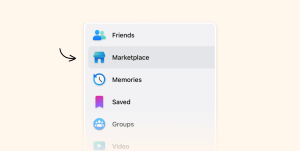
- Click “Create new listing.”
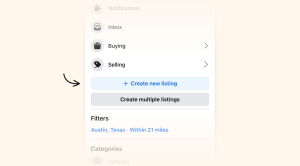
- Choose your listing type: “Item for Sale,” “Vehicle for Sale,” “Home for Sale or Rent,” or “Create Multiple Listings.” For most items, select “Item for Sale.”
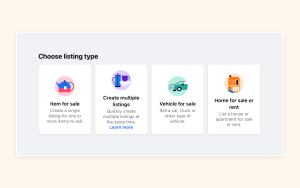
- Fill in your product details and upload images.
Optimize Your Listing:
- Title: Use a clear and descriptive title with relevant keywords (e.g., “Used Xbox One with Wireless Controller and Wires”).
- Description: Include:
- Condition of the item
- Any defects
- Reason for selling
- What’s included
- Tags: Add extra search terms not covered in the title or description.
Choose Delivery Method:
- Shipping and Local Pickup: For both local and remote buyers.
- Shipping Only: For nationwide buyers.
- Local Pickup Only: For local buyers only.
- Shipping Labels: Use Facebook’s prepaid label or create your own. Enter the weight to calculate shipping costs.
List in More Places: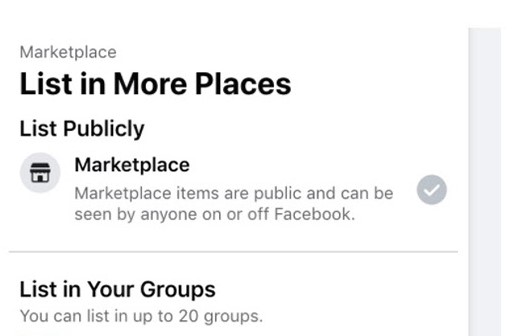
- List in the Marketplace and local selling groups to reach more buyers.
- Search for “buying/selling” groups in your area and join them.
- Hit “Publish” to make your listing live.
Now that your listing is live, you’ll start receiving messages from interested buyers. So, to stay on top of things, follow these steps:
How to Use Facebook Marketplace Messages
- Respond Quickly: Answer messages as soon as possible to boost your chances of a sale.
- Handle Rudeness: Ignore or block rude or angry customers.
- Use Messenger App: Respond to questions on-the-go with the Messenger app.
- Expect Negotiations: Be prepared for lowball offers.
- Set Firm Prices: Communicate your lowest price respectfully and stand firm.
How to Handle a Local Sale
- Meet in Public: Choose busy, well-lit areas like shopping center parking lots or public spaces.
- Utilize Safe Exchange Zones: Use designated police station areas with surveillance for safe transactions.
- Consider Home Pickup: If comfortable, provide a nearby address for pickup or meet on the sidewalk.
- Watch for Counterfeit Cash: Use a counterfeit money pen for high-value cash transactions.
- Check Buyer Profiles: Review profiles for authenticity and basic information. Report suspicious activity if needed.
Step 3: Pro Selling Tips for Facebook Marketplace
Once you’ve mastered product research and listing optimization, you’re ready to level up your Facebook Marketplace game. So, check out these next-level strategies to boost your sales:
Boost Your Listings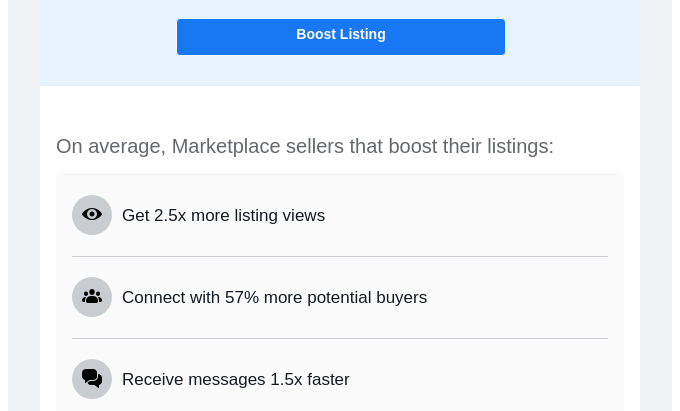
- Turn Listings into Ads: Boost to make your listing appear in news feeds.
- Target Specific Audiences: Choose who sees your ad by location, age, and interests.
- Set Budget and Duration: Decide how much you want to spend daily and how long the ad runs.
- Track Results: See how many people viewed and interacted with your listing.
Offer Free Local Delivery
- Attract More Buyers: Offer free delivery within a nearby range to encourage purchases.
- Convenience: Ideal for bulky items like furniture.
Take Great Photos
- High-Quality Images: Use clear, well-lit photos to show your item.
- Show Details: Include shots from different angles and close-ups of any flaws.
- Lifestyle Photos: Add images of the item in use to give a better idea of its look and function.
Post in Local Selling Groups
- Reach Local Buyers: Share your listing in groups for more visibility.
- Handle Feedback: Be prepared for comments, especially if your prices are high.
Renew Your Post
- Refresh Listing: If your item hasn’t sold in 7 days, renew it to push it back to the top of the list.
- Easy Process: Go to “Your Listings” and click “Renew.”
How To Snag Hot Retail Items For Resale?
Now that you know how to sell on Facebook Marketplace like a pro, let’s solve the final piece of the puzzle. Basically, reselling high-demand items like sneakers and expensive collectibles isn’t a walk in the park. In fact, to score those exclusive drops at retail, you’ll need a killer sneaker bot. Indeed, it’s your only efficient ticket to snagging limited-edition kicks and collectibles IN BULK, maximizing your profits big time. So, ready to level up? Check out our sneaker botting guide and keep your eyes on our blog for the latest drops and insider tips. Let’s get those W’s, fam!